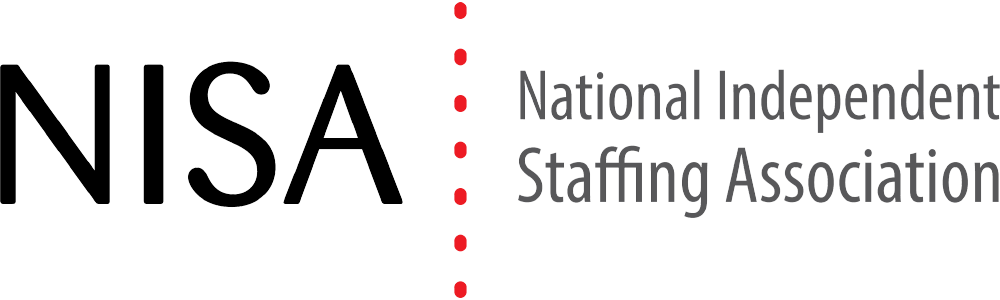Cloud storage (such as Dropbox, Google Drive, and Amazon Cloud Drive) has been a efficiency-enhancing development in the workforce, enabling staff to access shared documents, conversations, and software from practically any device, anywhere in the world, but people still have concerns about the cloud’s logistics, data safety, and overall privacy issues. Follow these five steps to ensure your cloud storage experience is safe, organized, and efficient.
Educate your employees.
If you are planning to host all of your documents and files on the cloud, meet with employees to inform them of this change and discuss the basic security measures required to prevent a potential data breach. Security measures could range from avoiding accessing the cloud over shared Wi-Fi networks to keeping personal and personal separate to establishing protocol to prevent being a victim of phishing scams.
Encrypt sensitive data.
Though cloud storage systems are designed for security, because your data is online, there is still a chance that it could be hacked. One way to avoid data theft is to encrypt files. Encryption makes documents harder to decode. Obviously, any documents that contain confidential financial or personal information from clients or within the company must be encrypted before being hosted on the cloud.
Take passwords seriously.
In addition to encryption, use ultra-strong passwords to your cloud storage device. While you want a password that employees can remember without documentation, it is far more crucial to protect your system. Many cloud services offer two-factor authentication feature in which users must enter the password and one more verification (such as a pin number texted to their cell phone or the answer to a secret question) to receive access. Setting up two-factor authentication virtually prevents files from being hacked. Remember, the cloud stores all of the information for your business. The stronger you make your password, the smaller the chance that hackers will randomly guess it.
Start saving everything to the cloud.
Saving literally all of your data to a cloud-based system creates the ultimate back up, providing access to whatever documents you need whenever and wherever you need it. In the past, files were saved to a local computer and provision would need to be made to access it elsewhere. Use the cloud, however, and you can hold private meetings from multiple locations with complete access to necessary documents. If a client e-mails you after hours, urgently needing a document, you can send it from any location.
Host contact information on the cloud.
Save your client’s contact and project information to the cloud. Then, if your computer ever fails before a meeting, you can rest assured what information you need is at hand. In addition, if an employee lands a new client, he or she can automatically update the information in the cloud so you can see it instantly.
Contact Springborn Staffing: we will find you employees who not only fit your open positions, but also understand these five steps for maximizing your cloud storage and reducing, or even eliminating, the frustration of lost or unavailable digital data.